
This is what a "julekorg"-pattern looks like in my pattern editing program. To see what it will look like at the Christmas tree: tilt your head slightly to the right. The pattern will end up with the upper right corner pointing upwards, 45 degrees rotated. This is important to consider when making patterns: an X-shape in the pattern will become a cross-shape (+) on the tree, due to this tilting.
Whoever with experience in making "julekorgs", can identify the pattern above as a good one. (It might be some of a cliché, since the cross is the most common motif of "julekorgs"...)
I'm trying to keep my pages light and easy to download, so I won't come up with too many patterns and graphics here. You will see some CLASSICAL basic patterns and some good varations of them...
The greatest classic: the cross:
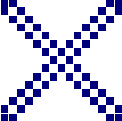
There are several beautiful patterns in this genre. The animation below shows four, quite different cross-based patterns. Like most cross-patterns, they have no name:
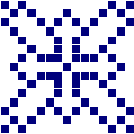
The second classic: the star:
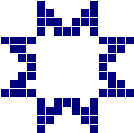
The stars make beautiful "julekorgs", but many of them are weak and have problems with disappearing lines. Of these two patterns, the most beautiful is called "Snowflake":
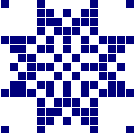
All patterns till now have been symmetrical. Of course, they don't have to bee, on the contrary, experimenting with the symmetry produces very interesting patterns. "Julekorgs" with "lilies" and "high" cross-patterns are symmetrical, but with only one axis. The animations shows "Sunwheel", "Lilies in an fairytale palace" and "Golgatha-lilies":
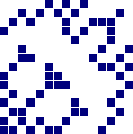
If you want to see more patterns, why not download the program?
Most Norwegians will have learnt this at school. It is not difficult, as long as you make sure you place the strips of paper "within" each other, not on top of each other.
You need two colours of paper. Start by folding each paper with the coloured side in, so that you can mark with a pencil or pen on the white side where to cut. I usually cut the strips 4 millimeters wide. Hence, the strips of a 15X15-"julekorg" need to be 6 centimeters long, with approx. half a centimeter extra to be certain we won't get stuck. If you didn't quite get it, have a look at this illustration. This shows how to draw little marks with 4 millimeter width (use a ruler) on the folded edge of the paper, and on a line approx. 6,5 cm from the folded edge. Then you cut from the little mark on the edge to the corresponding mark on the line.
 When finished cutting, fold the papers with the coloured side out, and place them like this illustration shows, with the left piece of paper on top of the right...
When finished cutting, fold the papers with the coloured side out, and place them like this illustration shows, with the left piece of paper on top of the right...
 ...then put the upper strip of the right piece of paper on top of the strips of the left...
...then put the upper strip of the right piece of paper on top of the strips of the left...
 Now, you are facing the real IQ-test. You need to keep track of where you are in the pattern, while you make sure you NEVER put strips over/under each other. The strips are supposed to go THROUGH each other. If the current square of the pattern is dark, the strip of lighter colour is supposed to go through the darker one.
Now, you are facing the real IQ-test. You need to keep track of where you are in the pattern, while you make sure you NEVER put strips over/under each other. The strips are supposed to go THROUGH each other. If the current square of the pattern is dark, the strip of lighter colour is supposed to go through the darker one.
 When finished with the first line, put next strip of paper on top, and keep up the good work. It gets easier with a little practice, and when the "julekorg" gets more stable...
When finished with the first line, put next strip of paper on top, and keep up the good work. It gets easier with a little practice, and when the "julekorg" gets more stable...
When finished, all you have to do is cutting the edge nicely rounded with your scissors, and glue on one double piece of paper to hang the "julekorg" in.
An English version of my pattern editing program is finally available, enabling you to create, edit and store "julekorg"-patterns in small text files (see: file format). Click here to download it! (Runs under Windows - all versions from Windows 3.0 and up.)
If you don't have
already, you need the system files as well.
GOOD LUCK! From me, the "julekorg"-program & The Computer Known As Katrine!